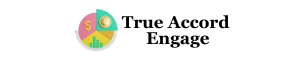In today’s rapidly changing world, ease and safety are essential when processing payments.
One payment technique that has been becoming increasingly popular is “tap to pay,” a convenient way of completing transactions without the requirement for physical touch.
This article explores tap-to-pay’s smooth integration with PayPal, providing a secure and efficient payment method.
How Does Contactless Payment Work?
Tap to pay uses near-field communication (NFC) technology to send payment information.
Put simply, NFC enables devices to communicate using radio waves, removing the need for physical contact with the payment terminal during the transaction.
This technology guarantees that payment information stays encrypted and secure, protecting your financial details from potential dangers.
When it comes to using tap to pay, both debit and credit cards and mobile payment apps can be used. Let’s examine the functionality of each of these choices:
Using a Debit or Credit Card:
Tap to pay with your debit or credit card is a simple process. At the checkout, simply place your card near the retailer’s payment terminal that supports NFC technology, usually about one to two inches away.
The NFC technology will take care of the rest, quickly and securely finishing the transaction.
Monitoring a telephone:
Furthermore, numerous mobile payment applications can utilize NFC technology.
Using this feature, you can skip using a physical card entirely and purchase by conveniently tapping or hovering your smartphone near the payment terminal.
Configuring Tap to Pay
If your debit or credit card has the NFC emblem, it already has contactless payment technology and is ready for tap-to-pay.
Nevertheless, if you wish to enable tap to pay on your smartphone, adhere to these instructions:
Verify if your smartphone is compatible:
Firstly, make sure that your smartphone is compatible with mobile payments. This functionality is commonly accessible via a mobile app that serves as a digital wallet.
The accessibility of mobile wallets may differ based on your mobile service provider and phone manufacturer.
Activate Tap to Pay:
After verifying that your phone is compatible with Tap to Pay, you must activate this function. Depending on your device, you can accomplish this using either a digital wallet application or the settings on your phone.
For example, you can access the Google Wallet app on Android smartphones, go to your account, and choose “Tap to pay setup” to activate this feature.
Provide your bank and card details:
To make tap-to-pay purchases, you must choose a payment method, like a credit or debit card, and input your card information into the digital wallet application.
This procedure is safe and approved by your mobile phone and the digital wallet application to safeguard your financial details.
Verify NFC Compatibility at the Point of Sale:
Before initiating a tap-to-pay transaction, ensure that the retailer’s payment terminal or point of sale (POS) system displays the NFC symbol. This shows that the terminal is compatible with Tap to Pay.
Use Your Phone to Make Payments:
Lastly, when you’re prepared to complete your purchase, the payment terminal will instruct you to tap or hover your phone above it. Please ensure you keep your phone at a distance of no more than two inches from the POS.
After the transaction, the terminal will verify the payment, and you’re all set.
Conclusion
To sum up, using PayPal’s tap-to-pay feature is a safe and convenient payment method. It enables you to complete transactions without touching the payment terminal.
Whether you like using a card or your smartphone, the procedure is straightforward and fast. Simply touch, and you’re finished.
Embrace the future of convenient payments with tap-to-pay and enjoy a smooth shopping experience.